How to Disable Related YouTube Videos in WordPress Elementor, Divi, and other page builders
Go to any embedded YouTube video. You should see the YouTube videos URL inside of the link. Instead of the normal YouTube URL, add “?rel=0” or “&rel=0” at the end of the URL. This will fetch the YouTube video, but turn off the related videos at the end of it. For example,a normal YouTube URL:
|
1
|
https://www.youtube.com/watch?v=y-TpPP3D33E&t=38s |
Here is one with the &rel=0 added in:
|
1
|
https://www.youtube.com/watch?v=y-TpPP3D33E&t=38s&rel=0 |
And here is one with the ?rel=0 added in:
|
1
|
https://www.youtube.com/watch?v=y-TpPP3D33E&t=38s?rel=0 |



0 Comments